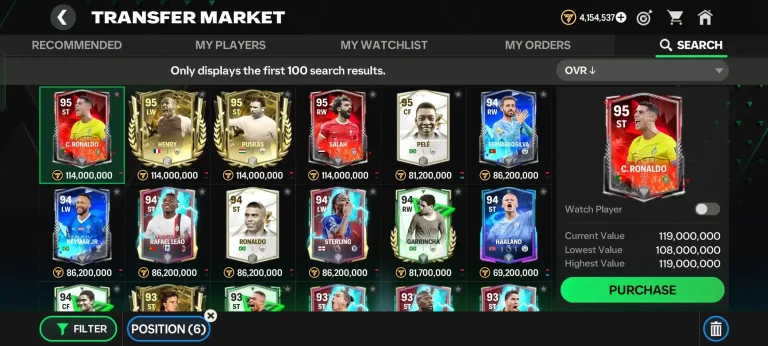EA Sports FC 24 Controls – Comprehensive Controls Guide

Latest Version
22.0.02
Unlimited Money, Points, Coins & Speed
APP NAME
EA SPORTS FC Mobile Mod APK
REQUIREMENTS
Android 5.0 +
VERSION
22.0.02
UPDATED
2024 Latest Version
PRICE
FREE
Get it on
Google Play Store
SIZE
159.34 MB
MOD INFO
Unlimited Money, Points, Coins & Speed
CATEGORY
Sports, Games

A complete guide for FC 24 controls and buttons for the EA FC Mobile game.
FC 24 Controls
Movements
| BUTTONS | ACTIONS | GESTURE |
| Move the Virtual Stick | Move Player | – |
| Hold ‘SPRINT & SKILL’ | Sprint | – |
| Tap or Swipe ‘SPRINT & SKILL’ to any direction | Skill Move (Unlocks at level 7) | – |
| Double Tap and Hold the Virtual Stick | Face Up Dribble | – |
PASSING
| BUTTONS | ACTIONS | GESTURE |
| Press or Hold ‘PASS’ | Ground Pass | Tap into or behind one of your players |
| Press or Hold ‘PASS’ and swipe down | Pass and Go | – |
| Press or Hold ‘PASS’ and swipe up | Lob Pass | Double tap into or behind one of your players |
| Press or Hold ‘THROUGH’ | Ground Through Pass | Tap in front of one of your players |
| Press or Hold ‘THROUGH’ and swipe up | Lob Through Pass | Double tap in front of one of your players |
| In the crossing zone, press or Hold ‘PASS’ and swipe up | Cross | In the crossing zone, double tap into near or far post |
| In the crossing zone, press or Hold ‘PASS’ and swipe right | Low Cross | – |
| In the crossing zone, press or Hold ‘PASS’ and swipe left | Ground Cross | – |
Advanced Passing
| BUTTONS | ACTIONS | GESTURE |
| Double Tap ‘PASS’ | Dinked Ground Pass | – |
| Double Tap ‘THROUGH’ | Dinked Through Pass | – |
| Press or Hold ‘PASS’ and swipe right | Driven Ground Pass | – |
| Press or Hold ‘PASS’ and swipe left | Driven Lob Pass | – |
| Press or Hold “THROUGH” and swipe up | Trigger Run | – |
FC 24 Controls for Shooting and Attacker
| BUTTONS | ACTIONS | GESTURE |
| Press or Hold ‘SHOOT’ | Shot/Volley/Header | Swipe in a straight line towards the goal |
| Press or Hold ‘SHOOT’ and swipe down | Finesse Shot | Swipe in a curved line towards the goal |
| Press or Hold ‘SHOOT’ and swipe up | Chip Shot | Tap on the goal |
| Press or Hold ‘SHOOT’ and swipe left | Fake Shot | – |
FC 24 Controls for Defending
| BUTTONS | ACTIONS | GESTURE |
| When close to the opponent, hold ‘SPRINT & TACKLE’ | Press Mark | Tap the opponent ball carrier |
| Move the Virtual Stick | Contain | – |
| When between opponent and your goal, Tap ‘SPRINT & TACKLE’ | Manual Stand Tackle | – |
| When chasing, Tap ‘SPRINT & TACKLE’ | Push and Pull | – |
| Press ‘SLIDE’ | Slide Tackle | When out of possession in your own half, Swipe |
| Press ‘CLEAR’ | Clearance | When in possession in your own half, Swipe |
| Press ‘2nd Def’ | Second Defender | Double tap on the field |
| Press ‘2nd Def’ and swipe down | GK Rush | Tap on your GK |
| Press ‘SWITCH’* | Player Switching | Tap on your teammate |
You can Download FC 24 For PC from EA Sports Official site
4.6 Average Based on 13,290 Reviews